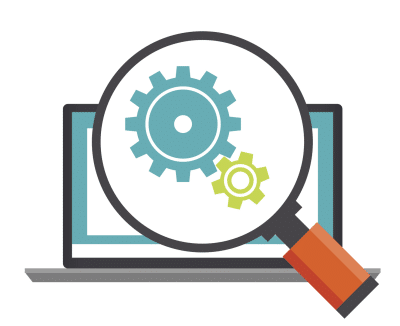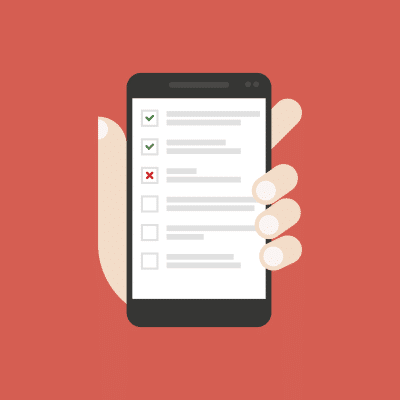Hide YouTube Related Videos
One of our clients had a YouTube video embedded in their site and when it was done playing, we noticed a bunch of “related” videos would appear to the user. Since these were not related to our video at all, we needed a way to just go back to the beginning after it was done playing.