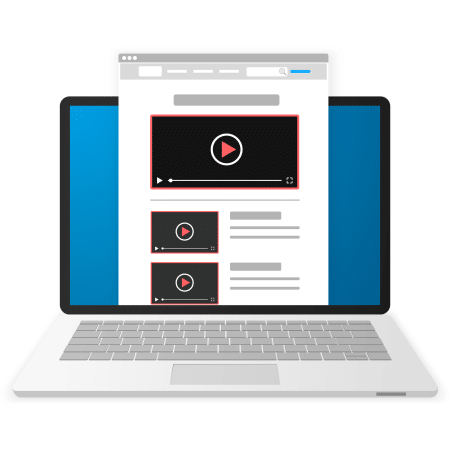A few years back, we did a review on the Hide YouTube Related Videos WordPress plugin.
At the time, this was one of my favorite plugins and I used it on any site that utilized embedded YouTube videos. It basically allowed us to hide any related videos suggested by YouTube that would come up after the video was done playing. Since then, YouTube has updated their policy and no longer allows websites to hide these suggestions.
Fear not! While we might not be able to hide these suggestions completely, there is a way to control what shows here, so that you’re not displaying any unwanted content on your website.
Here are 3 steps to display your own channel’s videos after your embedded YouTube video is done playing:
- Find the video you want to embed on YouTube and click “Share” and “Embed”.
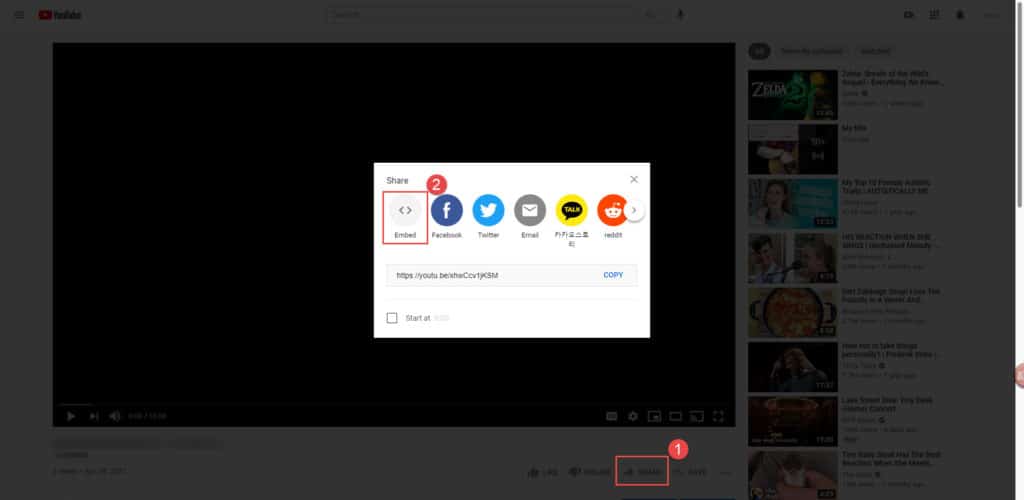 Copy your embed code and paste it into the back-end of your WordPress website page.
Copy your embed code and paste it into the back-end of your WordPress website page.- Next, add “?rel=0” to the end of the video link in the code. Here is an example of where that should appear in the snippet.
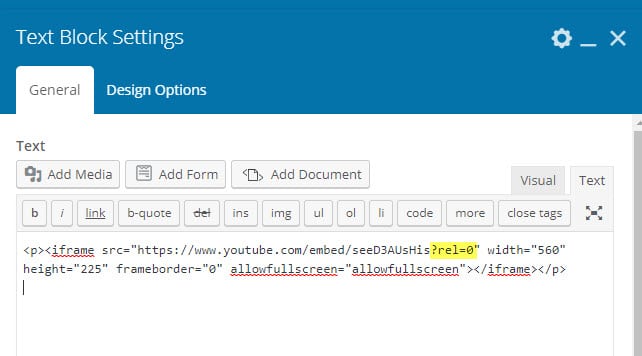
And that does the trick!
Keybridge is always happy to help with this or any other WordPress update, big or small. Feel free to reach out with any website questions!