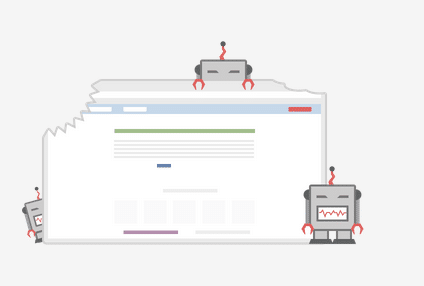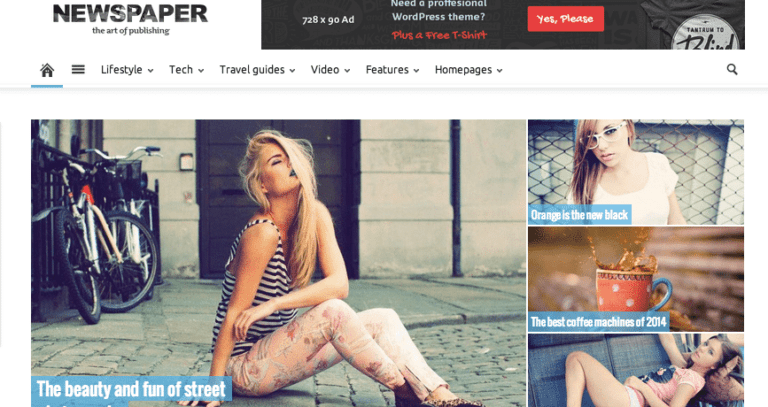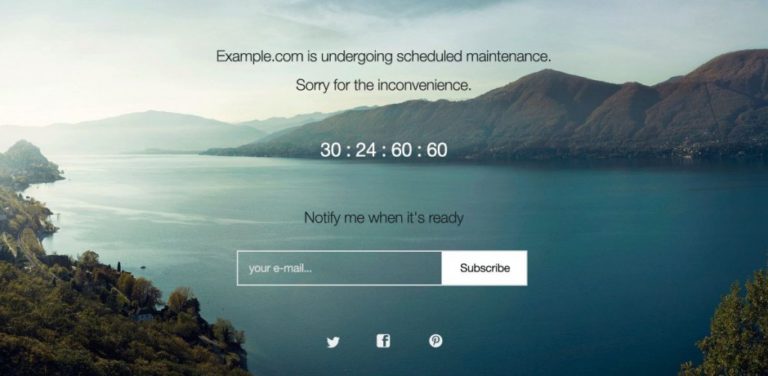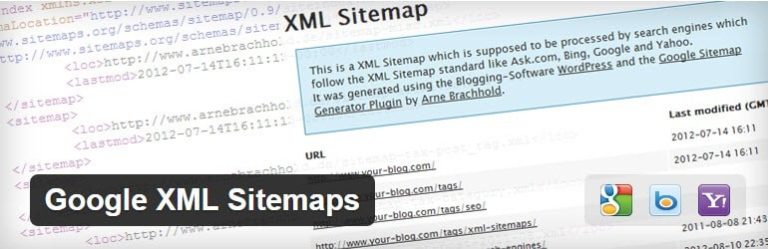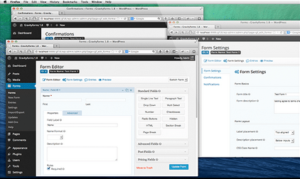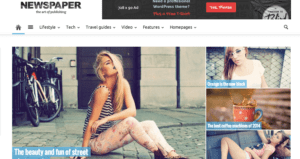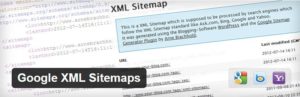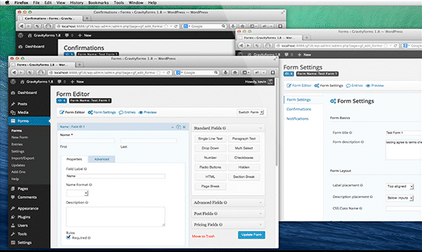
Review: Make payments easier on your company website
We added on Gravity Forms to their site. One of the several features is the ability to build PayPal forms with simple integration. Companies are able to manage payments entries, create order forms and incorporate pricing specific fields, all with a drag and drop form builder.