In today’s world, your website plays a huge role in branding your company. The site is usually one of the first things a client will see, and should reflect you and your brand appropriately. Branding can come from something as simple as the images and fonts you use, to your logo. In the second part of our Maps Builder Pro blog series, we’ll discuss some of the features of the plugin that make it easy to brand your website’s maps to your company.
Custom Marker Icons
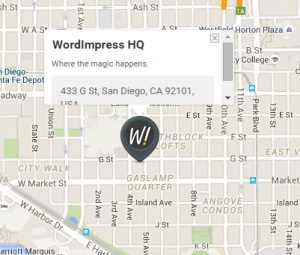 One the easiest ways to make your brand more recognizable is through the use of your logo. With the Custom Marker Icons feature you can upload your existing logo to the pinpoint on the map so returning visitors will be able to immediately recognize your location because of the unique image. When an icon is selected, details of the location appears with an address and description.
One the easiest ways to make your brand more recognizable is through the use of your logo. With the Custom Marker Icons feature you can upload your existing logo to the pinpoint on the map so returning visitors will be able to immediately recognize your location because of the unique image. When an icon is selected, details of the location appears with an address and description.
Snazzy Maps
We love the Snazzy Maps feature for custom designed map colors and themes. These different elements can mold the map to your site so it won’t feel like it doesn’t belong. For example, if your site has a monochromatic theme, your map could use a black and white style with different hues of grey. The best part about this feature is that while you can customize it to your exact specification, there are built in styles so custom creations are not always necessary.
Be on the lookout for the last installment of our Maps Builder Pro blog series!




