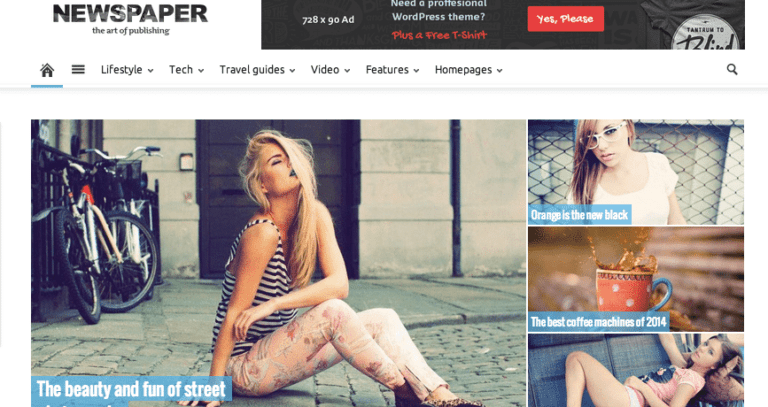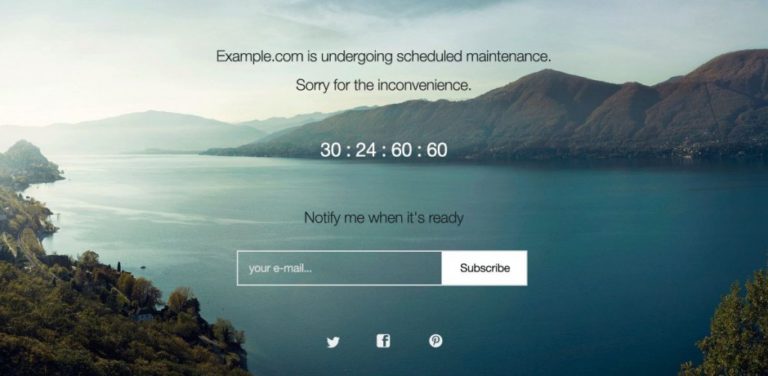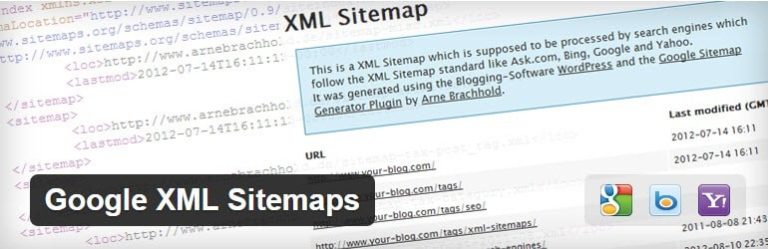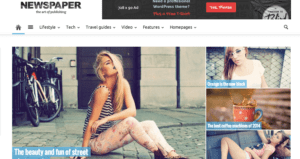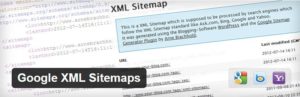Web Experts Corner | Eric Daams with Studio 164a
The problem we’re solving depends on the product. Our plugins are all built around specific needs that people running a website may encounter. For example, we have a shipping plugin for WooCommerce that is designed to help people selling products with WooCommerce to set up their shipping prices.