 In this post we’ll touch on the useful features of the MembershipWorks WordPress plugin and how they can be particularly effective for trade associations and professional groups. The pricing varies based on the number for members — for example 1,200 members would cost $79 a month. Given all the services it provides, we think it is well worth the price.
In this post we’ll touch on the useful features of the MembershipWorks WordPress plugin and how they can be particularly effective for trade associations and professional groups. The pricing varies based on the number for members — for example 1,200 members would cost $79 a month. Given all the services it provides, we think it is well worth the price.
Membership Management
For any professional association’s website, membership management is a huge component in making an organization run smoothly. Members can be labeled and put into folders, so they can be easily found by specialty, membership level, committee, etc. From here you can quickly email either all of your members at once or just a group directly from the administration panel. For example, if you were managing a site for a landscape association, you could set a filter to send your email to only landscapers who specialize in residential work in Georgetown.
Members of your association will appreciate how simple it is to sign in and maintain their own personal account information. From here they can pay dues or manage billing, with the option to make it recurring or just a one time payment. They can maintain their own personal member profile, with the ability to change images or text when updates are needed. Members can also be allowed access to content on the association’s website, that the public wouldn’t be able to see.
The MembershipWorks plugin supports group memberships with an independent sign on for each contact within the organization. In the example of the landscapers association website, Georgetown Landscaping could have one overall profile for their business, while each separate landscaper has their own login information to pay dues.
 Lastly, it’s a breeze to get at-a-glance membership metrics for all users. The administrator is able to see anything from a specific member’s history to overall membership signups, renewals or event sales all in one page.
Lastly, it’s a breeze to get at-a-glance membership metrics for all users. The administrator is able to see anything from a specific member’s history to overall membership signups, renewals or event sales all in one page.
Overall we liked that it was clear to see the activity of all the members, while still giving members an easy way to personalize their account information. We found that MembershipWorks is a great plugin that encompasses everything we were looking for when creating an effective website for a professional association. With features such as the event calendar, customizable member profiles and recurring member billing, this plugin can make any association’s website modern and user friendly.
Event Calendar and Registration
Events can play a large part in creating a successful association. 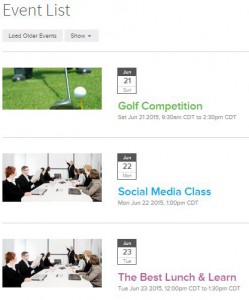 They can bring in revenue as well a encourage new members to join. With the events calendar and registration in the MembershipWorks plugin, there is a simple way to find, sign up and pay for events all on the same page. When visitors are searching for an event on the calendar, the event can be viewed in a full month format or as a scrolling list, and can be color coded by category. For example if you were an environmental organization, blue events on the calendar could be weekly member meetings and green could be “family day in the park”.
They can bring in revenue as well a encourage new members to join. With the events calendar and registration in the MembershipWorks plugin, there is a simple way to find, sign up and pay for events all on the same page. When visitors are searching for an event on the calendar, the event can be viewed in a full month format or as a scrolling list, and can be color coded by category. For example if you were an environmental organization, blue events on the calendar could be weekly member meetings and green could be “family day in the park”.
There are several configuration options when selling tickets to events. For example, if there are a limited number of seats at your banquet, the system can cap the number of tickets sold. MembershipWorks is able to set up member only events, in which only members are able to view and buy tickets. Members can also be set up to receive special pricing on tickets when they are under their login.
 For instance, if a non-member is buying $15 tickets for “family day in the park”, a member might get them for free. After making the purchase, they will both be automatically emailed receipts and calendar invites so they can easily add the event to their personal calendar. Whether its members or non-members registering for an event or buying tickets, the smooth one page checkout makes for a fast and easy transaction, minimizing drop-off during the checkout process.
For instance, if a non-member is buying $15 tickets for “family day in the park”, a member might get them for free. After making the purchase, they will both be automatically emailed receipts and calendar invites so they can easily add the event to their personal calendar. Whether its members or non-members registering for an event or buying tickets, the smooth one page checkout makes for a fast and easy transaction, minimizing drop-off during the checkout process.
Once people have signed up, registration data can be exported into a spreadsheet, making it easy to create a list of attendees. After the event, invoices, payments and fees can be put into QuickBooks so data is recorded appropriately.
Member Billing and Online Payments
For professional associations, member billing and payments are a crucial part of your organization. MembershipWorks has come up with a simple solution to integrate online payments onto your member website, in an easy one page checkout format.
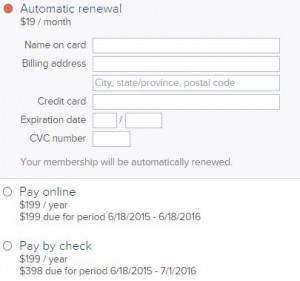 MembershipWorks billing works with Stripe, Paypal, Braintree and Authorize.net so you can integrate your existing payment account onto your site. Payments can be made with all major credit cards and gives the option of different billing methods: automatic recurring billing, online billing, one-time billing or pay by check. Members are also able to purchase membership add-ons from their account. For example, if a member wanted to post an advertisement to the association website, they could purchase it as an add-on to their membership.
MembershipWorks billing works with Stripe, Paypal, Braintree and Authorize.net so you can integrate your existing payment account onto your site. Payments can be made with all major credit cards and gives the option of different billing methods: automatic recurring billing, online billing, one-time billing or pay by check. Members are also able to purchase membership add-ons from their account. For example, if a member wanted to post an advertisement to the association website, they could purchase it as an add-on to their membership.
Non-members benefit from this plugin as well. When buying event tickets or making payments, they will be able to checkout right from the website, without navigating to another page. Both members and nonmembers are able to make a payment or purchase in a limited number of steps, so that checkout is easy and painless. Once the payment is made, receipts or event confirmations are emailed automatically and payments are recorded. If the customer was unsatisfied with their purchase, the site administrator is able to give a refund.
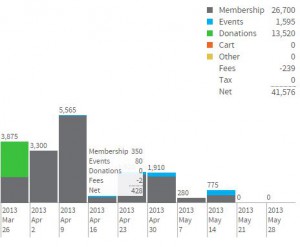 When recording payments and tracking finances, MembershipWorks automatically charts your financial process, breaking down payments by membership fees, donations, and events. It also lets you export this information to Quickbooks or Excel so you can keep track of your data on multiple platforms.
When recording payments and tracking finances, MembershipWorks automatically charts your financial process, breaking down payments by membership fees, donations, and events. It also lets you export this information to Quickbooks or Excel so you can keep track of your data on multiple platforms.
Overall the billing functionality really ticks all the boxes for our membership billing needs. To learn more about the other MembershipWorks features, keep an eye out for upcoming posts on the online event calendar and membership management.
Member Directory
 One of the main features of the plugin is the member directory. This gives visitors a way to easily search for and connect with your users. For instance, if you’re a real estate association using this plugin, visitors can narrow down their search by neighborhood and then by broker type. Say a user is looking for a realtor in Georgetown who specializes in finding commercial buildings. All members fitting the criteria will appear on a list and the user can browse member profiles to find the best fit.
One of the main features of the plugin is the member directory. This gives visitors a way to easily search for and connect with your users. For instance, if you’re a real estate association using this plugin, visitors can narrow down their search by neighborhood and then by broker type. Say a user is looking for a realtor in Georgetown who specializes in finding commercial buildings. All members fitting the criteria will appear on a list and the user can browse member profiles to find the best fit.
MembershipWorks is also versatile enough to allow members who have multiple locations to list them all with separate contact information and location for each. So, the example real estate association, a member real estate agency would be able to list multiple brokers with different locations
 MembershipWorks also makes it simple for members to customize their own profiles with a drag-and-drop interface, allowing them to add images, social media links and contacts. Recommendations can also been seen on a member profile, giving visitors the option of providing a simple “thumbs up” or a written review on the page.
MembershipWorks also makes it simple for members to customize their own profiles with a drag-and-drop interface, allowing them to add images, social media links and contacts. Recommendations can also been seen on a member profile, giving visitors the option of providing a simple “thumbs up” or a written review on the page.
As mentioned at the beginning of this post, the MembershipWorks is truly a robust WordPress association management system.
Keybridge Web specializes in websites for associations. To learn more, click here.




