![]()
Review: Enhanced Media Library
This plugin allows the user to organize their media library with as many tags or categories as they want. All an admin needs to do is add the desired categories to the plugin settings. From there, tagging new and existing media types is a breeze.
Problem We Faced
Every time we needed to find a specific image in our media library for posts and pages, it was a huge pain to go through hundreds of images and media types.
The Solution
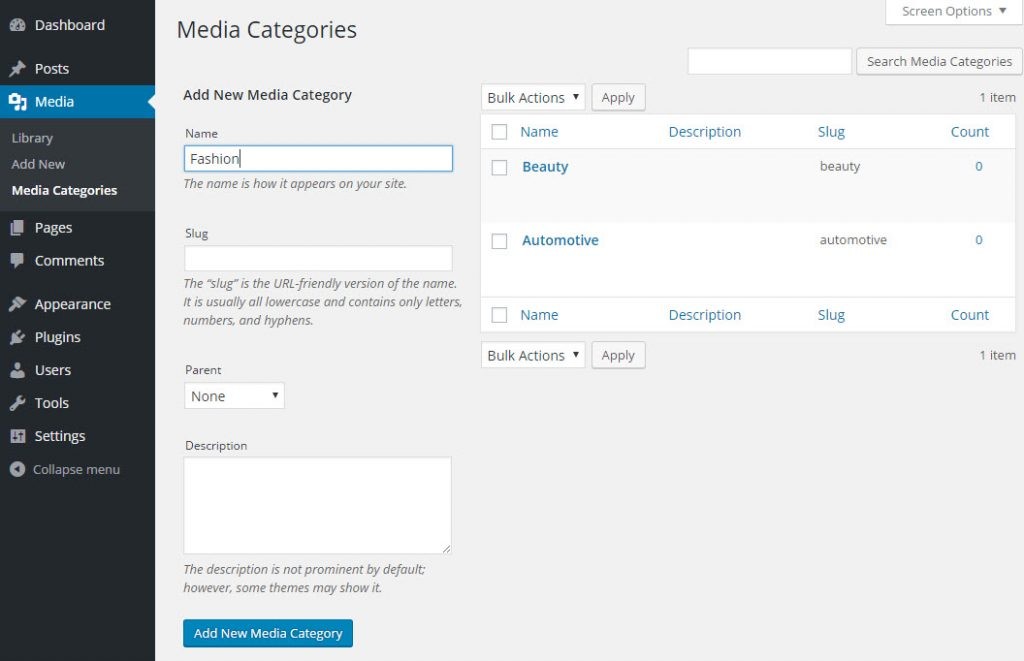 Once we downloaded Enhanced Media Library, finding everything from PDF documents to portfolio images took just a couple seconds. Filtering out categories is simple with a drop down menu of options. Posts, portfolio images, head shots and demos were just a few of the tags we used to make our media library more efficient.
Once we downloaded Enhanced Media Library, finding everything from PDF documents to portfolio images took just a couple seconds. Filtering out categories is simple with a drop down menu of options. Posts, portfolio images, head shots and demos were just a few of the tags we used to make our media library more efficient.
What We Liked
The best thing about this plugin is that you aren’t limited to a set of categories. You can have as many custom tags as you need. Feel free to be as detailed as you want, since you don’t have to worry about front end users seeing these tags.
Price: Free
Platform: WordPress




