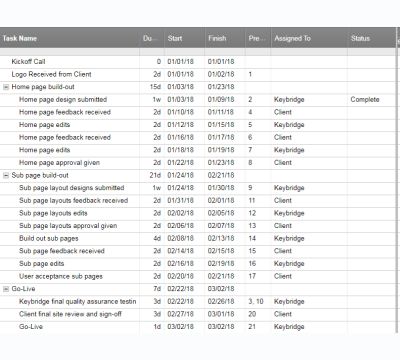A project schedule can be an essential tool for any job. A well thought-out schedule serves as an “at-a-glance” project overview while also informing all parties of their responsibilities and due dates.
That said, a project schedule is not a “set it and forget it” proposition. I’ve worked on many projects where a schedule is agreed to at the beginning, but falls apart as soon as there is a scope change. Therefore an effective project schedule needs to be flexible, so it can be adjusted to account for unforeseen changes.
This brings me to my recommended project scheduling tool – Smartsheet. It allows me to quickly create schedules for each of our web projects, and share them in real-time with our clients. Our clients can view the schedule whenever they want. And from an administrative standpoint, Smartsheet allows me to create templates that can be used as a starting point for new project schedules.
Finally, Smartsheet is dynamic. So when you change one date, all of the other dates automatically update. This allows me to quickly let a client know of how any scope changes would affect the overall project schedule. For example, let’s say a web client decides to add eCommerce to her site mid-project. This additional work will require two days of extra labor. I can just add some line items to the schedule and the project completion date will be pushed two days into the future.
Above is a sample Smartsheet schedule we might use for our projects. I hope some of you find this tool as powerful as we do.