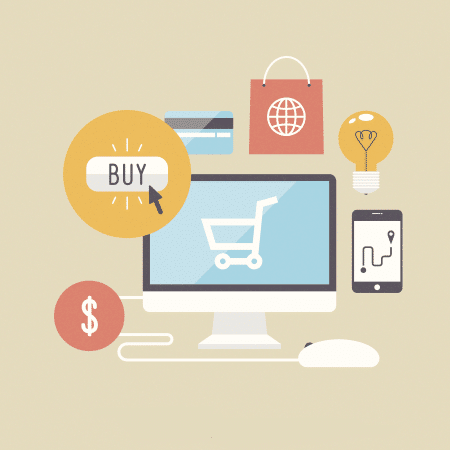Often website owners don’t need to set up a fully developed shopping cart to accept credit card payments in WordPress. If you’re only selling a single product or just accepting payments for services or donations, you don’t need a shopping cart. The only thing you need is an online order form with a credit card payment option. WordPress makes this easy with the addition of a simple plugin and payment platform. Let’s take a look at our favorite plugin and platform that allow you to accept credit card payments on your WordPress Website.
Stripe Credit-Card Processing Platform
The first thing we do for you is add on Stripe to your WordPress forms. Stripe is a credit-card processing platform that makes it easy for businesses and organizations to accept credit card payments on their website.
Once your Stripe addon is activated, we connect WordPress Forms to your Stripe account, so they become integrated. You’ll need to create your account on Stripe’s Website (https://stripe.com/payments) before we can do this.
After entering your API keys from your Stripe account, you’re technically ready to start accepting credit card payments. But, first, we need to create an online billing or order form for visitors to enter their information.
Customizing Your WordPress Payment Form
The form builder features a template with commonly used fields. By pointing and clicking, we add a new field to your custom order form. You’ll want to have the basics like name, email, phone, address, city, state, and zip code on your form.
You can have us add multiple or single items for your users to order. If it’s a donation form (https://www.lewissociety.org/membership/) you can designate different donation amounts.
Enabling Payments for your WordPress Form
The final step is enabling payments. A simple check in a box enables your Stripe payments. Additionally, we can set it up so you can send an email receipt to your users by selecting “email” from a Stripe Payment Receipt option drop-down menu.
You will also want to receive email notifications for new orders or donations. You can also send confirmation emails to notify the user that you received their payment.
Gravity Forms WordPress Plugin
When you add a Gravity Form Plugin to your Stripe account, you create more flexibility when it comes to accepting credit card payments in your WordPress website. With the Gravity Forms Plugin, you can capture one-time credit card payments or set up recurring payment subscriptions.
SSL Certificate
One thing to keep in mind is because of the secure nature of accepting credit card information, you will be required to purchase and install an SSL certificate on your web site. We can help you choose the right plan and configure and install it on your WordPress site.
Ready to Start Accepting Credit Card Payments through your Website?
Getting started is easy. If you need assistance, we can walk you through the steps and help you get your website ready to accept credit card payments on the same day. If you have questions or are ready to get started, give us a call today.