Welcome to the digital real estate market! In this quick guide, we’re going to simplify the complexities of web hosting and domain management. Picture your online presence as a physical property; to build this property, you need to understand the basics: where you purchase your domain, how the internet finds it, where your domain’s information is stored, and finally, where your website itself is hosted. Using Keybridge Web’s visual, let’s take a step-by-step tour through this virtual landscape.
Registrar: Your Domain’s Starting Line
Think of a registrar as the storefront where you bought your domain name. It’s your domain’s birthplace. Examples include NameCheap, NetworkSolutions, and GoDaddy. Here’s where you register a unique domain name for your brand.
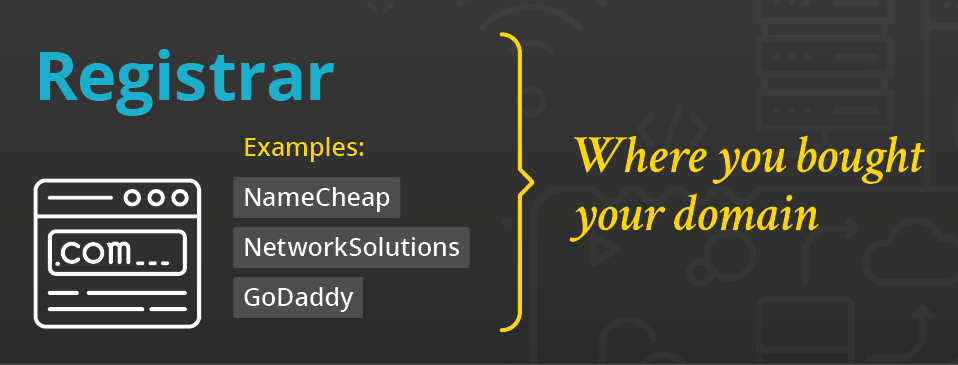
Nameservers: The Signposts of the Internet
Nameservers are the internet’s equivalent to directory assistance. They tell everyone where to find your website. These typically look like ‘ns1.s445.sureserver.com’, and they’re crucial for connecting your domain to the place where your site’s data lives.
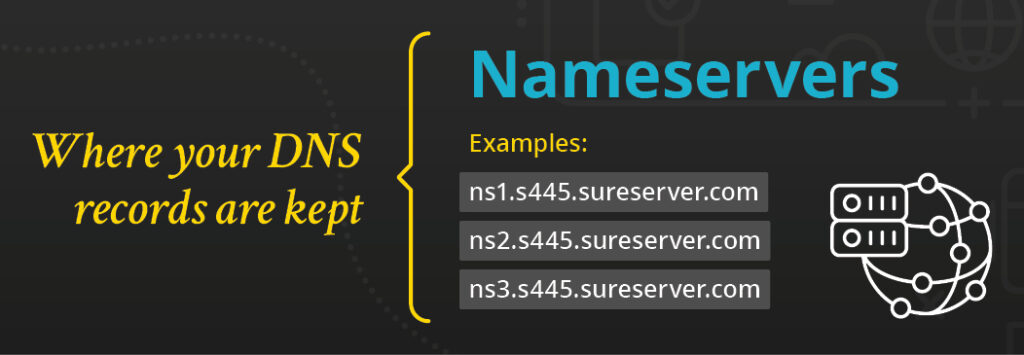
DNS Records: Your Online Address Book
DNS records are like entries in an address book. An ‘A’ record links your domain to an IP address, which is where your site is hosted. ‘MX’ records, on the other hand, connect your domain to email servers, so you can receive that sweet, sweet fan mail.
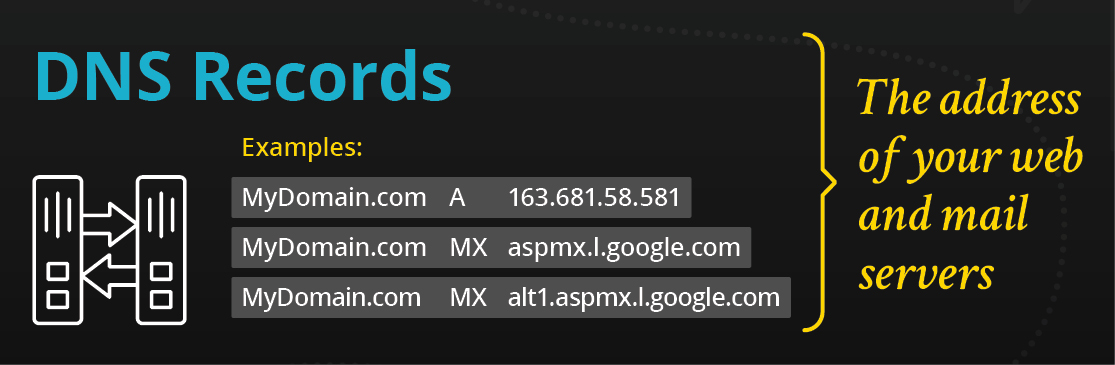
Host: Your Website’s Home
Finally, your host is where your website actually resides. This is the digital plot of land where your site is built and accessed by visitors. Providers like WPEngine, ICDSoft, and Pagely keep your site’s lights on and doors open.

Understanding these elements is key to managing your online presence effectively. And when it’s time to bring these elements together in harmony, that’s where Keybridge Web shines!
