Before you get into the nitty-gritty of setting up your membership site on WordPress, step one is creating a MembershipWorks account. This walkthrough will guide you through account creation and help you pick the right plan.
Why MembershipWorks?
MembershipWorks brings a robust set of tools perfect for associations, clubs, and other member-based organizations. It clicks right into WordPress, making for a unified admin and member experience.
Sign-up Process
Step 1: Visit the MembershipWorks Website
Head to the MembershipWorks homepage and hit “Sign Up.”
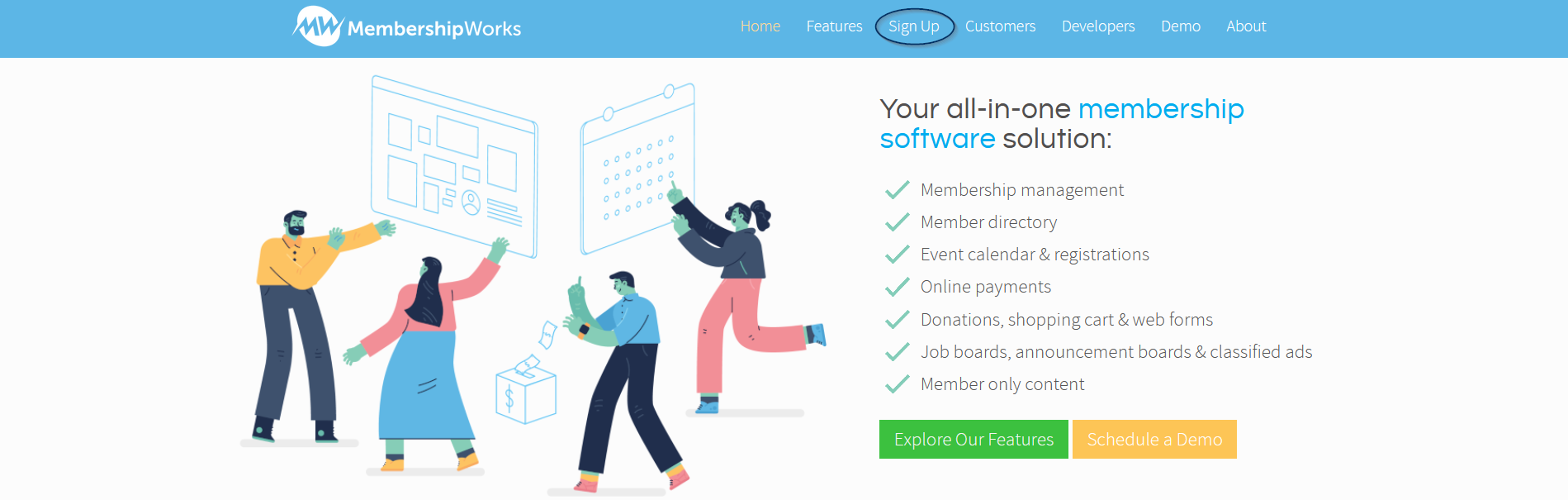
Step 2: Choose Your Plan
You’ll see various plan options. Kick things off with the free version to poke around. Most of you will likely need a paid subscription down the line. For pricing, check out MembershipWorks Pricing.
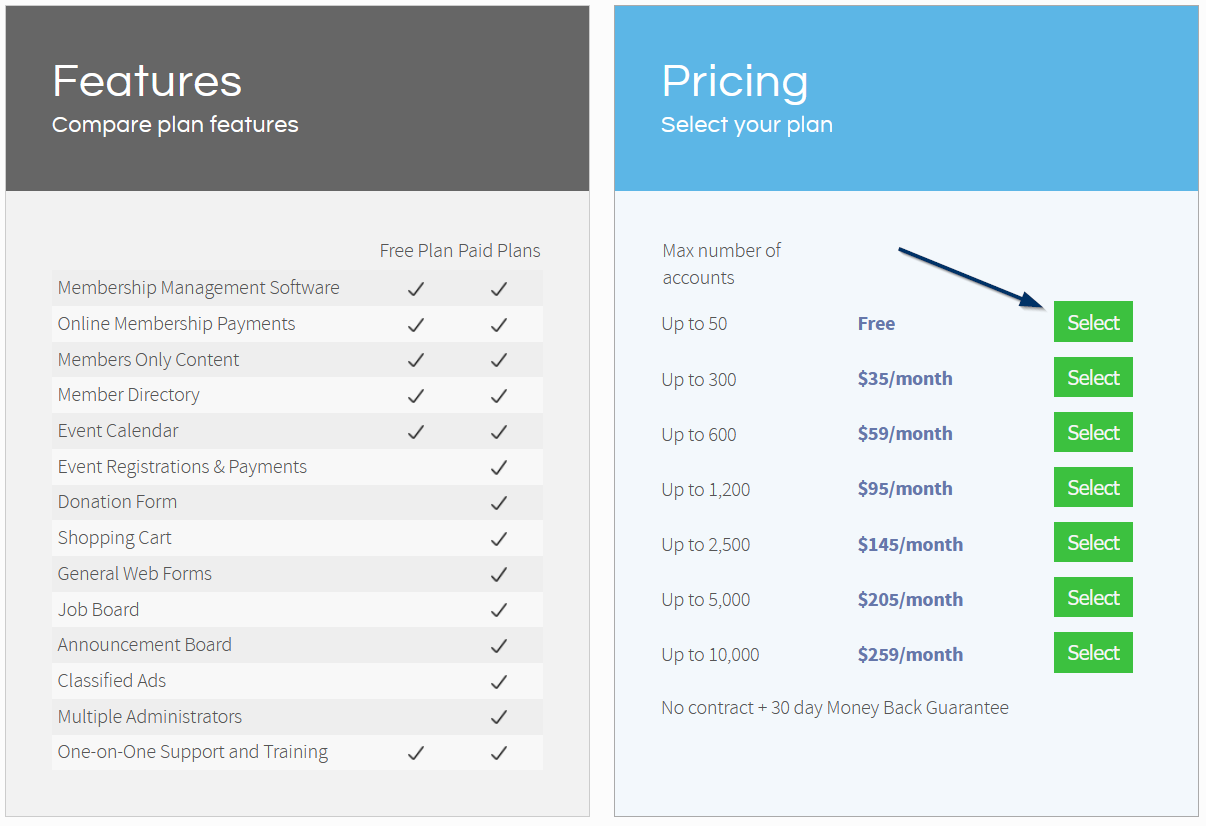
Step 3: Enter Organization and Contact Information
Input the necessary info like your organization’s name and your email. Set up a strong password. Don’t stress; all these can be changed later.
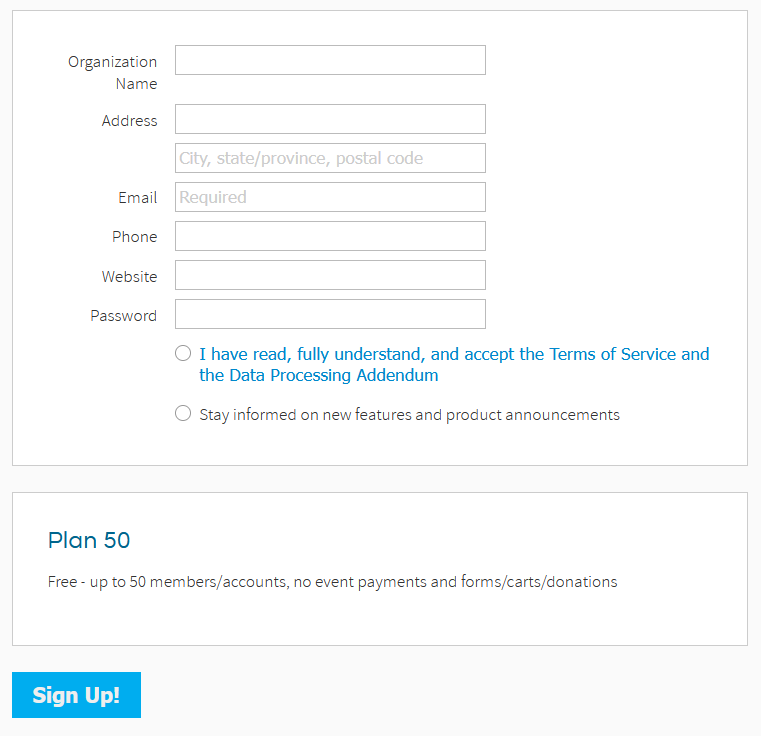
Step 4: Confirm Your Account
You’ll get a confirmation email. Click the link within to seal the deal.
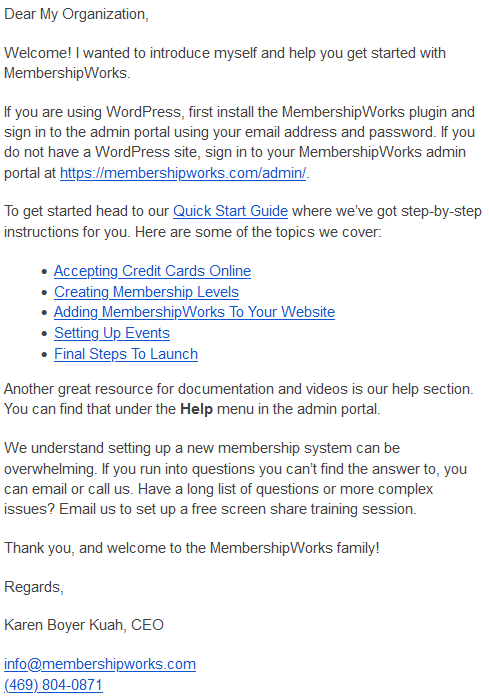
Step 5: Initial Setup in the MembershipWorks Admin Area
Post-confirmation, you’re off to the MembershipWorks admin area for initial setup.
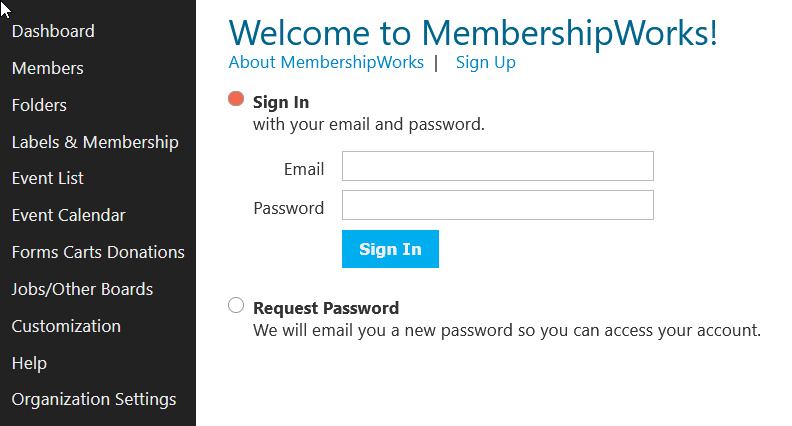
Conclusion
Setting up a MembershipWorks account is pretty straightforward. Picking the right plan is key for your site’s long-term game. Once you’re set, you’ll be ready to dive into the feature-rich world of MembershipWorks.
For a comprehensive guide on integrating MembershipWorks with WordPress, refer back to our Ultimate Guide to Building Association Websites with WordPress and MembershipWorks.




