There is no way around it — most of us spend a considerable amount of time typing on our computers each day. And we’re always looking for ways to do more with less time. So I was pleased to find a tool that helps me save time and keystrokes.
Breevy is a text expander for Windows that allows you to create abbreviations for long words or phrases.
For example, I set up a shortcut so anytime I type “addr” then hit the Ctrl key, it automatically types in my entire address.
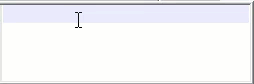
It works on any Windows application (internet browsers, email clients, Word, Notepad, etc.) and lets you sync your shortcuts across devices using Dropbox. So, if I create a shortcut on my work PC, it will automatically sync to my home PC.
Breevy is priced at $35 as a one time purchase, and is currently only available on Windows. However — for those Mac users out there — the application does sync with TextExpander, a popular application for Mac with very similar functionality. So, this tool can be really handy even if you bounce between MacOS and Windows.
Overall, I’m really happy with Breevy. It’s a great tool that consistently saves me time every day. Feel free to check it out in more detail here — http://www.16software.com/breevy/
