In today’s digital landscape, providing a personalized and interactive member dashboard is crucial for engagement and retention. Leveraging the power of MembershipWorks alongside WordPress, organizations can easily create robust membership sites tailored to the needs of their community. MembershipWorks, a comprehensive plugin for WordPress, blends sophisticated membership management with the flexibility and simplicity of WordPress’s user-friendly interface. This integration enables organizations to offer a seamless and responsive experience to members across all devices, ensuring that they have access to a dynamic range of features from any location.
Integration and Ease of Use
Starting with the integration of MembershipWorks into your WordPress site, the process is as straightforward as installing a standard plugin. However, unlike typical plugins, MembershipWorks operates as a Software as a Service (SaaS), which ensures that your membership data is securely managed offsite. This not only provides added security but also guarantees that your member data remains intact even if you decide to change your website’s template or move to a different content management system.
MembershipWorks is designed to be fully fluid and responsive, meaning it adapts seamlessly to different screen sizes and devices, from desktops to smartphones. This ensures that members have a consistent experience whether they’re accessing the dashboard from home or on the go.
Personalized Member Dashboards: Features and Customization
Once your MembershipWorks plugin is set up, creating personalized dashboards for members is the next step. These dashboards can become a central hub for your members, offering them a tailored experience. Here are some specific features you can include:
- Member Profile Management: Members can update their own profiles, including contact information and professional details. This fosters a sense of ownership and community.
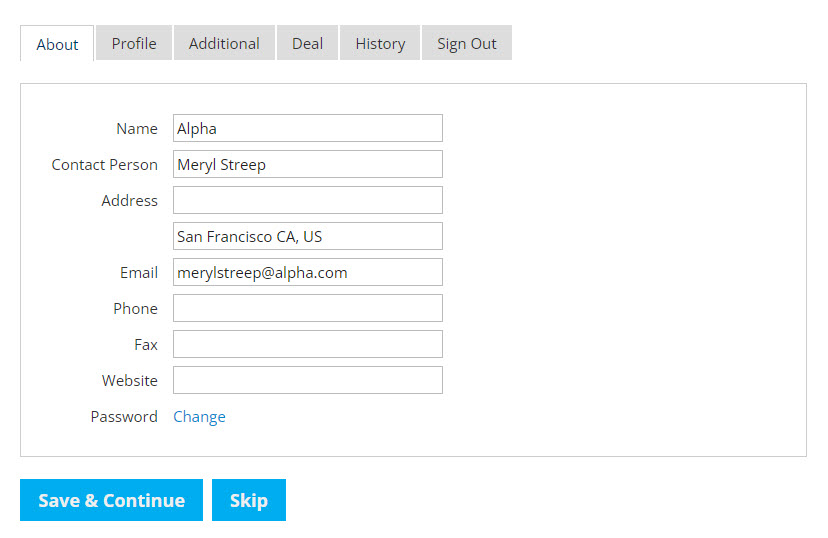
- Member Directory: A searchable directory that can be customized to display member profiles. Members can network with peers, enhancing the value of your organization.
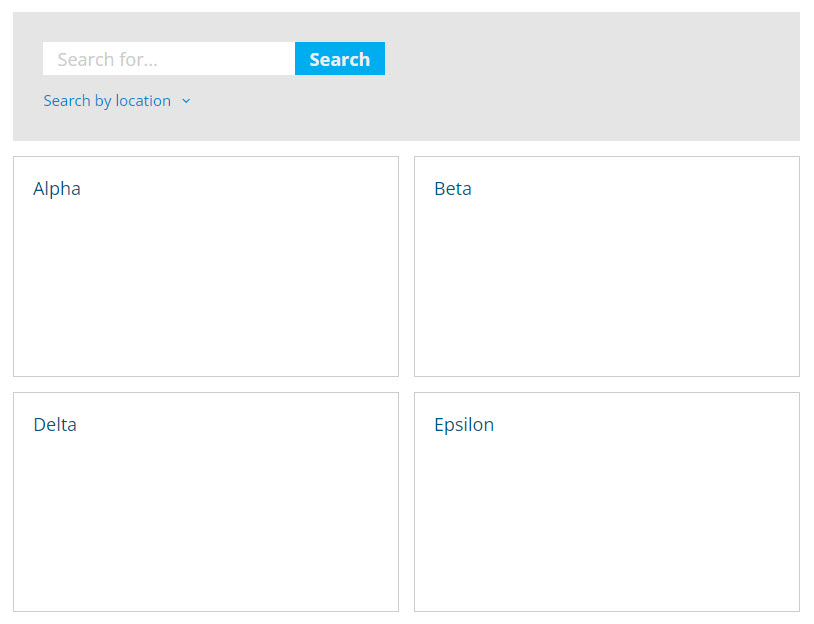
- Event Calendar & Registrations: Members can view and register for events directly from their dashboard. This feature can be tailored to show events that are relevant to each member based on their interests or past attendance.
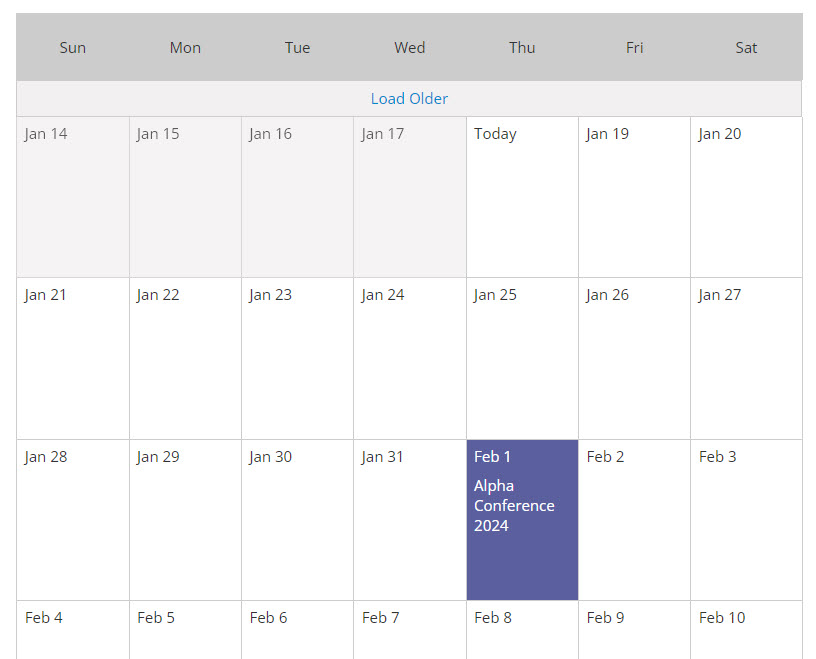
- Online Payments & Donations: The dashboard can facilitate secure transactions for membership dues, event fees, and donations, providing convenience for members and steady revenue for the organization.
- Exclusive Content Access: You can set up member-only content areas that offer additional value, such as exclusive articles, video content, or resources, ensuring that members feel rewarded for their commitment.
- Job Board & Announcements: Members can access a job board and post or view announcements, turning the dashboard into a dynamic resource for professional opportunities and updates.
- Administrative Tools: On the back-end, administrators have access to a suite of tools to track member activity, such as signups, renewals, and form submissions, which can inform personalized communications and offerings.
Each feature can be added to a member’s dashboard through the use of shortcodes, which allow for easy integration and customization without the need for technical coding skills. This makes it possible for organizations to provide a personalized, engaging, and comprehensive dashboard experience that meets the unique needs of each member.
Building a Member Dashboard in WordPress with Elementor and MembershipWorks
Our example uses the Elementor page builder, although the same principles will work with Guetnberg blocks or any WordPress other page builder.
Install the Necessary Plugins: Make sure you have both Elementor and MembershipWorks installed and activated in your WordPress site.
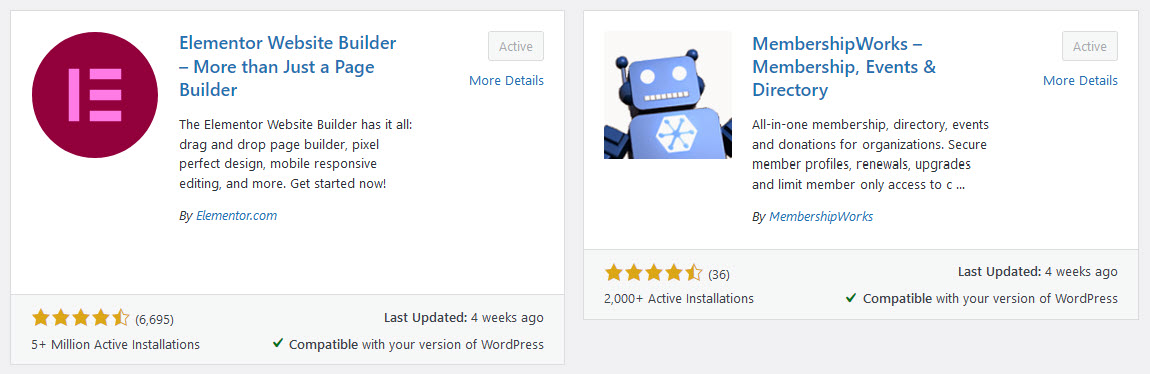
Create Your Dashboard Page: Go to Pages in WordPress, add a new page, and label it ‘Member Dashboard’ or a name of your choice.
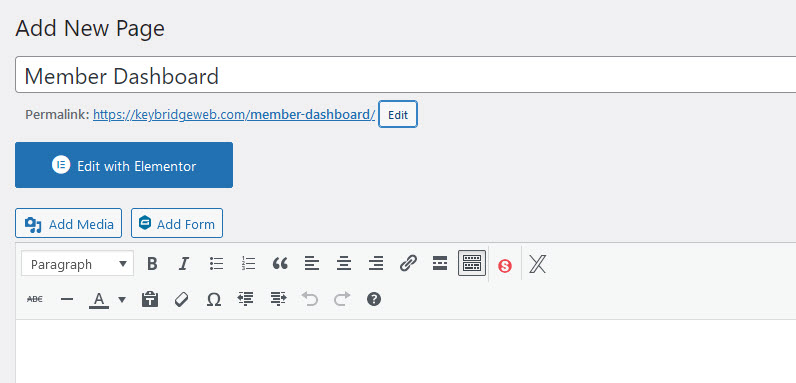
Design the Layout with Elementor: Open the page with Elementor and use its drag-and-drop interface to design your dashboard layout. Create sections for different dashboard elements such as profile information, member directories, events, and resources.
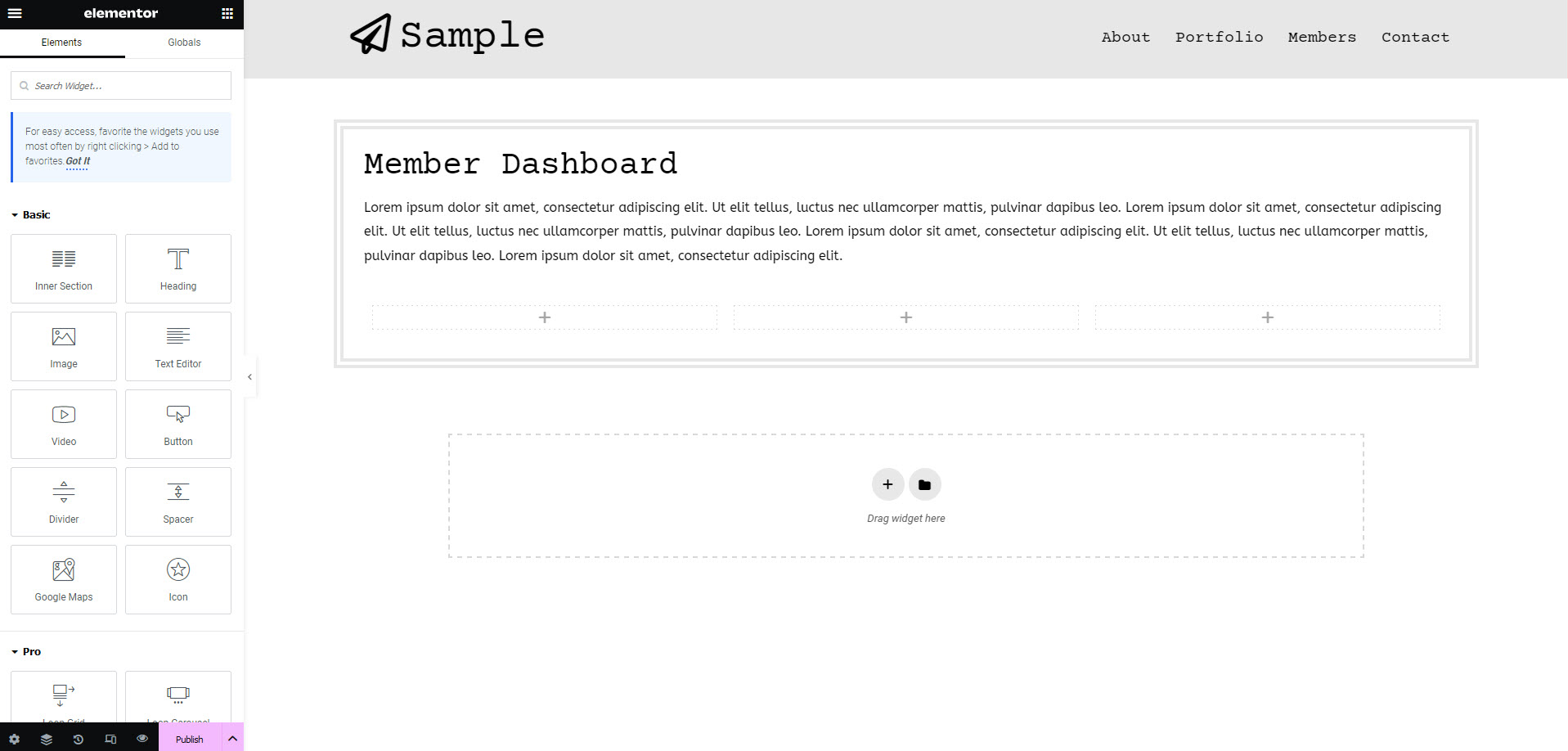
Insert MembershipWorks Features: Use MembershipWorks shortcodes to add specific features into your Elementor sections. You can find these shortcodes in the MembershipWorks plugin settings. For instance, you might add shortcodes for a personal profile card, upcoming events, or member-only content.
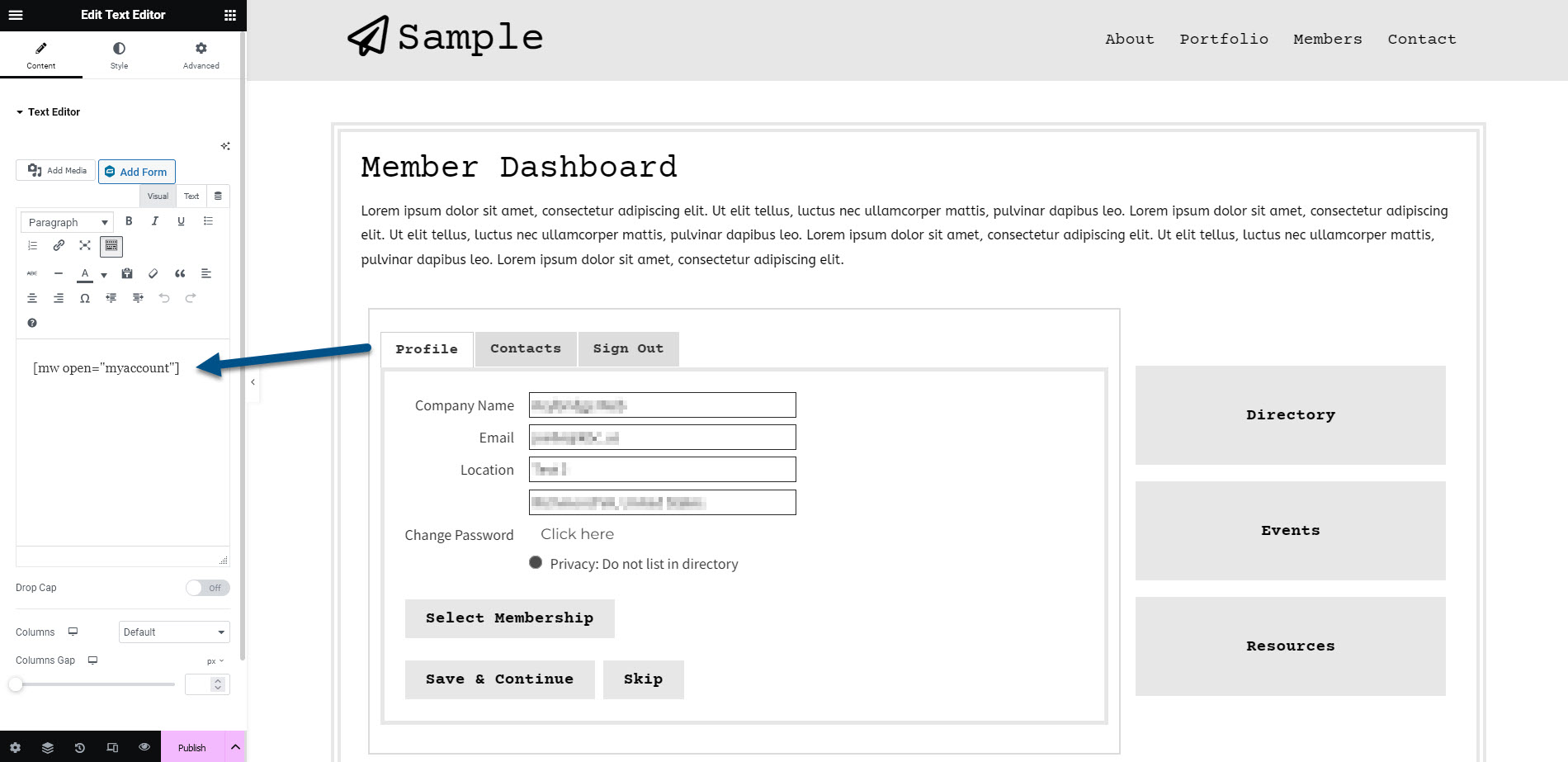
Customize Each Section: Tailor the design and functionality of each section within Elementor to match your branding and the needs of your members. Adjust colors, fonts, and layout options to create a cohesive look. Keep in mind that Elementor itself cannot edit colors and fonts of the MembershipWorks features. These will require some CSS knowledge, as MembershipWorks does not currently offer any of these types of customization.
Responsive Design Check: Ensure the dashboard looks good on all devices. Elementor allows you to preview and adjust settings for desktop, tablet, and mobile views.
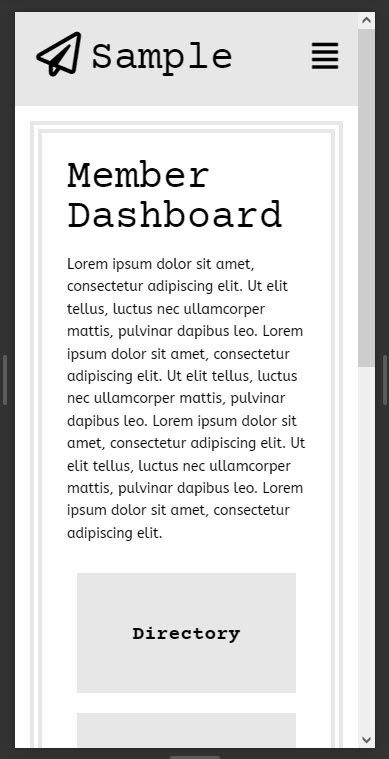
Functionality Testing: Test all the interactive elements such as links, forms, and directory searches to ensure they work correctly.
Publish and Inform Members: Once the dashboard is complete, publish the page. Let your members know about the new dashboard and how they can use it.
Following these steps, you can create a personalized and functional member dashboard. This dashboard serves as a central point for members to manage their profiles, interact with the community, and access exclusive content.
Wrapping Up: Your Member Dashboard Ready to Engage
With your member dashboard now set up through WordPress and Elementor, enhanced by the robust features of MembershipWorks, you’re equipped to provide an engaging and personalized experience for your members. The dashboard will not only streamline the user experience but also empower members with the tools they need to interact and grow within your community. By taking advantage of the intuitive design capabilities of Elementor and the comprehensive membership management system that MembershipWorks offers, your organization is well on its way to fostering a vibrant and connected membership base.
Remember, the key to a successful member dashboard lies in its ability to evolve with your members’ needs. Regular updates and feedback sessions can help ensure that your dashboard remains a valuable resource for your community.
For a comprehensive guide on integrating MembershipWorks with WordPress, refer back to our Ultimate Guide to Building Association Websites with WordPress and MembershipWorks.




