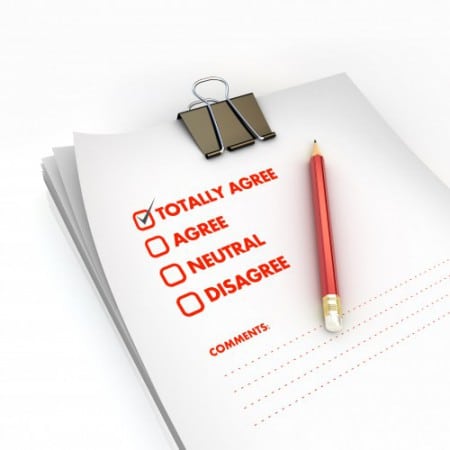We found a great way for think tanks to moderate the effectiveness of their reports and articles is through a click of a button. Many think tanks do not have the time to moderate the comments section of their website and would rather have readers focus on the content rather than the comments. A easy way to moderate the thoughts of commenters is through the reaction button plugin.
How it works:
The reaction button plugin displays button options at the end of any articles or posts, similar to the buttons below:

The reader can easily choose a option that represents how they feel about the content. Think tanks can easily customize the these options to fit their needs. Some examples of may be:
- agree
- disagree
- useful
- not useful
This free and simple plugin then allows think tanks measure what readers think about the article through what the readers clicked. With a click of the button viewers can see how many people agree with them whether it is by percentage or the actual number of times the button was pressed. If cookies are enabled, web users are unable to click the same button twice unless they clear their browser history.
Why not use your think tank’s website to provide useful information and find out different responses readers may have? Comment sections are commonly disabled on think tank websites due to negatives comments between the occasional readers. The reaction button gives readers a chance to express what they feel without verbally attacking each other. Without feedback from others, think tanks may disconnect from their audience and not provide content readers want to learn about. When you think of web design for think tanks, you want to be able to understand your current and future audience. The reaction button can help connect with the readers and can improve future content.
Keybridge Web specializes in websites for nonprofits. To learn more, click here.